Rails Engine
Rails関連のメモ
Authlogic では Rails::Engine で実装されている。Controller は ActionController::Base を継承しているため、ApplicationController で定義したメソッド helper_method :current_user は共有できない。
以下のように対処。
config.current_user_method do
UserSession.find&.user
end
Rails 6 まで Webpack のラッパーである Webpacker を用いたナレッジが定番だったが、一方で Webpacker では痒いところに手が届かずに様々な Hack が存在していた。Rails 7 からは Webpacker は登場しなくなり、任意のオプションを選択できるようになっている(方針転換の細部は理解していない)。
自由度が増えた反面、どういう時にどのケースを採用すればいいのかが混乱する悩みあり。
It's an exciting time in web development. After a decade's worth of front-end progress kept demanding ever more complicated setups, we're …
Propshaft
| esbuild | rollup | webpack | |
|---|---|---|---|
| ビルド速度 | 高速 | 低速 | 低速 |
| CommonJSモジュール対応 | ○ | 要プラグイン | ○ |
| ES6対応 | ○ | ○ | 要Babel |
| TypeScriptのトランスパイル | ○ | 要プラグイン | 要プラグイン |
| JSX構文のトランスパイル | ○ | 要プラグイン | 要Babel |
| Tree-shaking | ○ | ○ | × |
| Minify | ○ | ○ | ○ |
rails new myapp --css [tailwind|bootstrap|bulma|postcss|sass]
https://github.com/rails/cssbundling-rails
You can configure your bundler options in the
build:cssscript inpackage.jsonor via the installer-generatedtailwind.config.jsfor Tailwind orpostcss.config.jsfor PostCSS.
importmap を使う場合は、node_modulesディレクトリは生成されません。それ以外のesbuild / rollup / webpackを使う場合は node_modules ディレクトリが生成されます。
esbuild を選んでおくのが学習コストの面から良さそう。esbuild
esbuild をセットアップしていない既存Railsプロジェクトへ導入したい場合 ./bin/bundle add jsbundling-rails を利用すると Rails タスクに以下のコマンドが追加される。
rails javascript:build # Build your JavaScript bundle
rails javascript:clobber # Remove JavaScript builds
rails javascript:install:esbuild # Install esbuild
rails javascript:install:rollup # Install rollup.js
rails javascript:install:shared # Install shared elements for all bundlers
rails javascript:install:webpack # Install Webpack
次に ./bin/rails javascript:install:esbuild を実行すると package.json に build スクリプトが設定されるはずだが、npxのバージョンが関係するとのこと(7.1以上から対応)。
npm-set-script を利用している
"scripts": {
"build": "esbuild app/javascript/*.* --bundle --outdir=app/assets/builds"
}
build スクリプトはシンプルに記載して、esbuild の設定を別に切り出すこともできる。
https://www.bootrails.com/blog/custom-esbuild-for-rails/
"scripts": {
"build": "node esbuild.config.js",
}
esbuild.config.js
const path = require('path');
require("esbuild").build({
entryPoints: ["application.js"],
bundle: true,
outdir: path.join(process.cwd(), "app/assets/builds"),
absWorkingDir: path.join(process.cwd(), "app/javascript"),
watch: true,
// custom plugins will be inserted is this array
plugins: [],
}).catch(() => process.exit(1));
設定可能な項目はリファレンスを参照
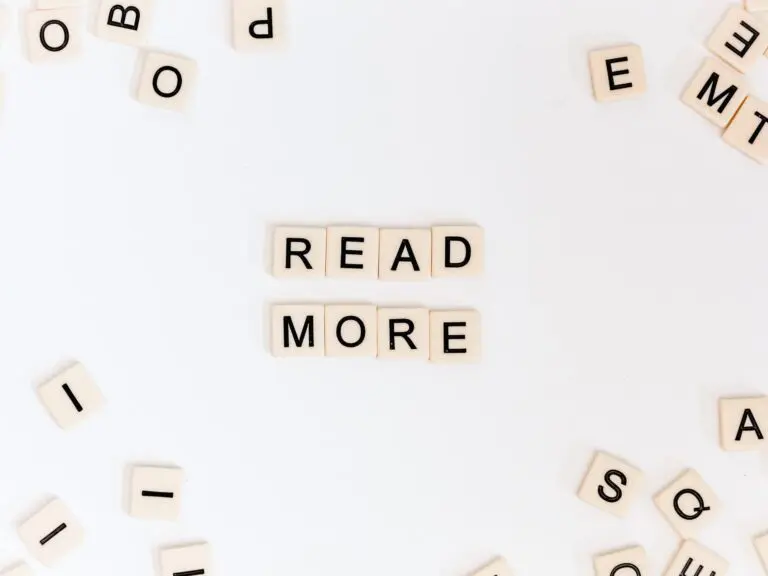
Notice: You are in development mode or could not get the remote server
You can also use
./bin/dev, which will start both the Rails server and the CSS build watcher (along with a JS build watcher, if you’re also usingjsbundling-rails).
開発(Development)モードであっても、 bundle exec rails server コマンドで起動しても JS や CSS がビルドされない。Tailwind を使うようにセットアップしたのにCSSが使えなくて困った。
結論は、 ./bin/dev コマンドを用いて起動する必要がある。
#!/usr/bin/env bash
if ! command -v foreman &> /dev/null
then
echo "Installing foreman..."
gem install foreman
fi
foreman start -f Procfile.dev
中身は単純で foreman によりビルドプロセスを同時に起動しているだけなので、 Procfile.dev の中身に記載されているコマンドをそれぞれ起動するのと意味は同じ。
bin/rails server -p 3000
bin/rails tailwindcss:watch
もともと foreman や hivemind などのプロセスマネージャーを利用している場合は、Procfileを書き換えて慣れた使い方をすればよい。
まず Rails 7 の思想を理解する。
https://world.hey.com/dhh/rails-7-will-have-three-great-answers-to-javascript-in-2021-8d68191b
そのうえで削除してみる。手探りなので抜け漏れの可能性あり。以下の記載を一通りコメントアウトあるいは削除する。
# Use JavaScript with ESM import maps [https://github.com/rails/importmap-rails]
# gem "importmap-rails"
# Hotwire's SPA-like page accelerator [https://turbo.hotwired.dev]
# gem "turbo-rails"
# Hotwire's modest JavaScript framework [https://stimulus.hotwired.dev]
# gem "stimulus-rails"
app/javascript/application.js
import "@hotwired/turbo-rails"
app/views/layouts/application.html.erb
<%= javascript_importmap_tags %>
以下ファイルは不要
app/javascript/controllers/application.jsapp/javascript/controllers/hello_controller.jsapp/javascript/controllers/index.jsconfig/importmap.rb✘ [ERROR] No loader is configured for ".png" files: node_modules/lightbox2/dist/images/close.png
node_modules/lightbox2/dist/css/lightbox.min.css:1:2240:
npmで lightbox2 モジュールを入れたとき。画像等のファイルに対する Loader の設定をすればよい。
loader: {
".png": "file",
".jpeg": "file",
".jpg": "file",
".gif": "file",
".svg": "file",
},
利用しているモジュールの実装によるが、 global オブジェクトを用いている場合はブラウザでは動かない。define を用いて global を window に置き換えることが可能。
define: {
global: "window",
},
昨今は globalThis を利用するのがトレンド。
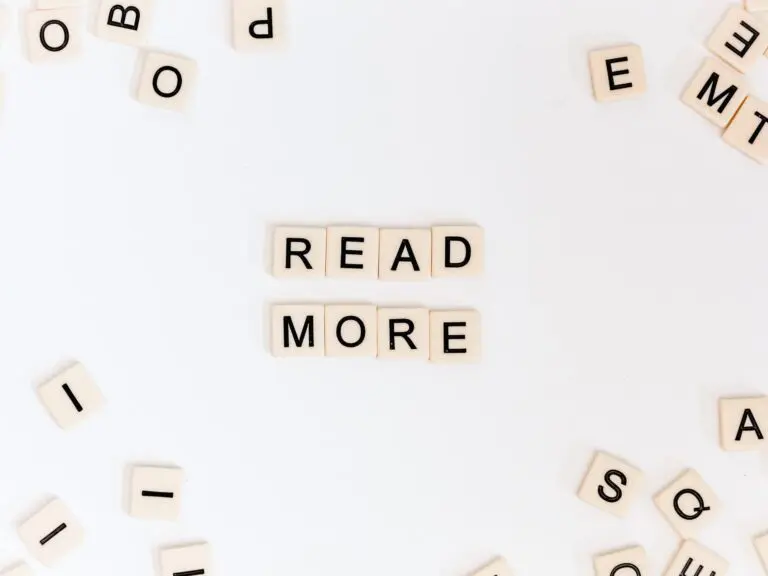
Notice: You are in development mode or could not get the remote server
The global object provides variables and functions that are available anywhere. By default, those that are built into the language or the environment.
In a browser it is named `window`, for Node.js it is `global`, for other environments it may have another name.
Recently, `globalThis` was added to the language, as a standardized name for a global object, that should be supported across all environments. It’s supported in all major browsers.
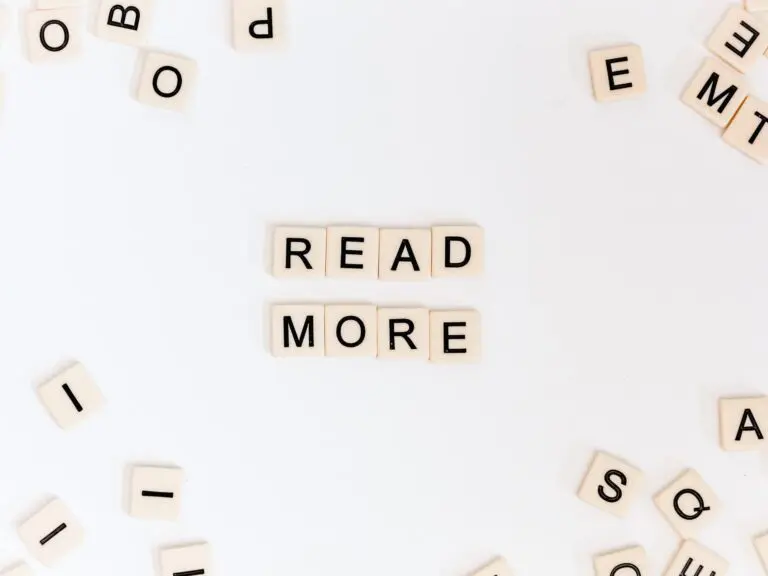
app/javascript/application.js
// CSS
import "simplelightbox/dist/simple-lightbox.css";
// JS
import SimpleLightbox from "simplelightbox";
let gallery = new SimpleLightbox(".gallery a");
gallery.on("show.simplelightbox", function () {
// do something…
});
gallery.on("error.simplelightbox", function (e) {
console.log(e); // some usefull information
});
Rails関連のメモ