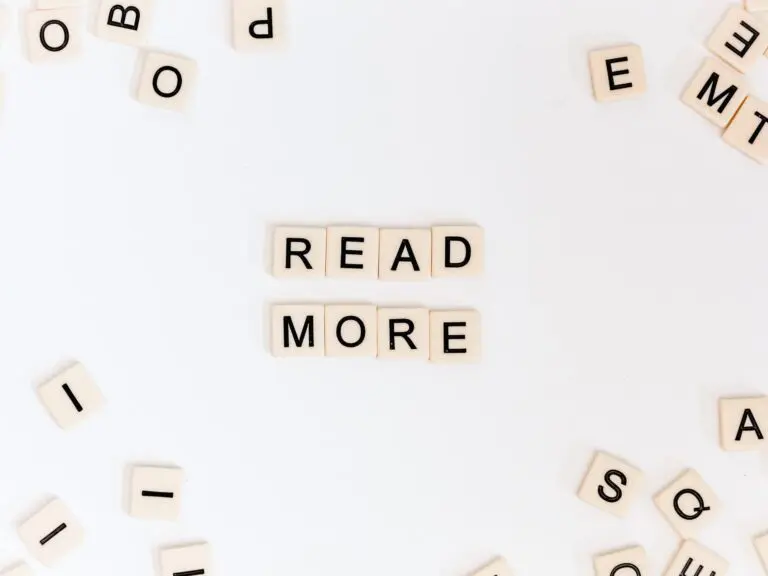
参照サイト
https://github.com/dobassy/notion-hugo-exporter
Notice: You are in development mode or could not get the remote server
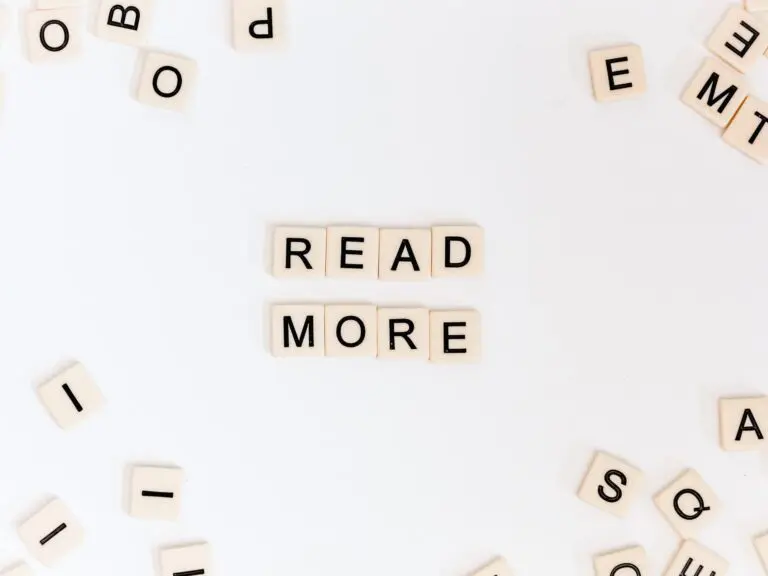
Notice: You are in development mode or could not get the remote server
Use “Notion” as a Headless CMS to generate a content file for Hugo.
This software is dedicated to generating Markdown content for Hugo. After generating the content, follow the Hugo specifications.
Url and Slug with kebab-caseThis library only requires Notion’s Read permission.
None of your Notion Content will be modified.
export NOTION_TOKEN=
export NOTION_BLOG_DATABASE_ID=
NOTION_TOKEN: Create a secret token in “my integrations”.NOTION_BLOG_DATABASE_ID: See this page (developers.notion.con) for how to find your database id.
https://www.notion.so/{workspace_name}/{database_id}?v={view_id}Then, prepare the proparty in Notion database. (See the section below for details)
docker run -it --rm \
-e NOTION_TOKEN=$NOTION_TOKEN \
-e NOTION_BLOG_DATABASE_ID=$NOTION_BLOG_DATABASE_ID \
-v $(pwd)/notion-hugo.config.js:/work/notion-hugo.config.js \
-v $(pwd)/content/:/work/content/ \
-v $(pwd)/static/:/work/static/ \
-v $(pwd)/.notion-hugo-cache/:/work/.notion-hugo-cache/ \
dobassy/notion-hugo-exporter:latest
Mount four files or directories.
notion-hugo.config.js: configuration file.content/: The directory where Hugo will place the content (Markdown) it loads.static/: The directory where the downloaded image is placed (correctly, it is set in the config)..notion-hugo-cache/: The database that caches the state of articles and images downloaded from Notion.Below is the parameters that can be set configuration in notion-hugo.config.js
module.exports = {
directory: string,
concurrency: number,
authorName: string,
s3ImageUrlWarningEnabled: boolean,
s3ImageUrlReplaceEnabled: boolean,
s3ImageConvertToWebpEnalbed: boolean,
useOriginalConverter: boolean,
saveAwsImageDirectory: null | string,
downloadImageCallback: null | func(),
customTransformerCallback: null | func(),
};
directory: (Required) Directory for exporting pages. A directory is created for each section, but it is basically flat.concurrency: Defaults to 5.authorName: You can uniformly set the author of the article.s3ImageUrlWarningEnabled: Defaults to true. If the generated Markdown file contains an Amazon S3 URL, this tool will throw an error and terminate execution, but you can disable this behavior. It is highly recommended to enable it to avoid accidentally exposing your S3 URL. It should only be used for debugging.s3ImageUrlReplaceEnabled (Experimental): Defaults to false. If your Notion content contains S3 URLs, replace them with local paths after downloading. This function attempts to reduce the time and effort required for image management.s3ImageConvertToWebpEnalbed: Defaults to false. Converts downloaded images to Webp format.useOriginalConverter: Defaults to false. See the Adjust blank lines in paragraphs section for details.utcOffset: Defaults to null as “Z”. If you don’t set the content publish time, it will be exported as 12:00 AM, but you can specify the time zone offset that will be used at that time (e.g. “+09:00").saveAwsImageDirectory: Defaults to null. Images uploaded to Notion’s pages are stored on Amazon S3, but the public URL has an 3600s limit. This is incompatible with generators that generate static HTML like Hugo. Therefore, you should upload it to some external storage and then embed the URL in the Notion’s page. Enabling this option will make your work a little eaiser as the software will download the images.downloadImageCallback: Defaults to null. If you want to use the downloaded image for addition processing, you can implement a callback. For example, an example implementation for uploading an image to WordPress (using REST API) can be found in notion-hugo.config.02callback-sample.jsfetchInterval: Only available in server mode. See “Watch mode (Server mode)” for more information. Defaults to 30.customTransformerCallback: See also https://github.com/souvikinator/notion-to-md#custom-transformersCurrently, this software is not published to the NPM registry. You need local build.
Set up a link to your local environment.
git clone ...
npm install
npm link
Set two environment variables to access the Notion.
NOTION_BLOG_DATABASE_ID=
NOTION_TOKEN=
# Notion tokens can be read-only role
Create a config file.
cp notion-hugo.config.01sample.js notion-hugo.config.js
# Or if you need a custom process after downloading the image
cp notion-hugo.config.02callback-sample.js notion-hugo.config.js
Notion database property keys must be:
| Property Name | Type | Required | Default value |
|---|---|---|---|
| isPublished | Boolean | ✅ | |
| Category | Select | ✅ | |
| Tags | multi_select | ✅ | |
| PublishedAt | date | ✅ | |
| UpdatedAt | date | ✅ | |
| Url | Text | ✅ (Either Url or Slug) | |
| Slug | Text | ✅ (Either Url or Slug) | |
| Boolean | (Removed mandatory constraint from v0.5) | ||
| Description | Text | ✅ | |
| Image | Image (external url) | ✅ | |
| Boolean | (Removed mandatory constraint from v0.5) | ||
| Section | Select | ✅ | |
| Author | Text or Select | “Writer” | |
| isDraft | Boolean | false | |
| filepath | Text |
filepath property: Normally, the filename is automatically generated from Section and PageID (generated by Notion), but it can be overriden by specifying the absolute path.| Property Name | Type |
|---|---|
| linkTitle | Text |
| weight | Number |
These properties will be used in Docsy theme.
You can set any number of options that will be exported to Frontmatter.
// array[0]: property name in Notion
// array[1]: Types identified when exporting to Frontmatter (Markdown)
customProperties: [
["ToC", "boolean"],
["AdditionalDescription", "text"],
],
In the above example:
Currently, type (array[1]) can be set to two types: boolean or text
Finally, exec command.
$ notion-hugo
or
$ notion-hugo --force
This CLI is developed on Node v18.12.x
(Presumably earlier versions will also work)

---
sys:
pageId: "01234567-0123-4567-8901-dummy1dummy2"
createdTime: "2022-02-01T15:54:00.000Z"
lastEditedTime: "2022-02-01T15:56:00.000Z"
title: "Example page"
date: "2022-02-01T00:00:00.000+09:00"
description: "Description here"
tags:
- "API"
- "Development"
categories:
- "Notion"
toc: true
author: "Writer"
legacy_alert: false
draft: false
url: "/hugo-notion-example-page"
section: "technologies"
---
# Hugo Notion
hello, world
The Markdown body generated by thid program is heavily dependent on the “notion-to-md” library.
Cache the last modified date of a Notion’s page with Notion’s pageId as the primary key.
To minimize the number of request to the Notion API, we cache the date and time of the retrieved pages. Delete the .notion-hugo-cache/ directory if you want to initialize it.
You can define your own custom transformer for a notion type.
CustomTransformer is a feature provided by the notion-to-md library. Seed the official document for more details.
It can be optionally implemented in the notion-hugo.config.js file as shown bellow.
const customTransformerCallback = (n2m) => {
n2m.setCustomTransformer("bookmark", async (block) => {
const { bookmark } = block;
if (!bookmark?.url) return "";
return `\{\{<blogcard "${bookmark.url}">\}\}`;
});
};
Original output:
[bookmark](https://github.com/)
After transform output:
{{<blogcard "https://github.com/">}}
Useful when converting to Hugo’s shortcode.
Due to the specification change in notion-to-md version 2.5.1, multiple line breaks have been inserted in paragraphs. It’s a matter of taste, but we have customized it to handle the number of line breaks in paragraphs according to the conventional specifications. Future updates to the library may make this feature obsolete.
If you want to use the original library specification, you can change the behavior by setting the setting to true.
useOriginalConverter: trueSee the image bellow for an example.
Page content in Notion:

Output results when the setting is enabled (right side) and disabled (left side):

Exporting Notion pages can be time consuming, so running command one by one can be tedious. You can use the --server option to enter watch mode.
In this mode, Notion updates are checked periodically and a page is generated. By using it together with Hugo’s hugo server, you can use it like a real-time preview.
It’s even more useful for process managers such as Foreman and Hivemind. The following is a example of how to configure Procfile.
notion: notion-hugo -S
hugo: hugo server --ignoreCache --buildFuture
In watch mode, the S3 image download function does not work. This is because many changes are assumed during the editing process.